- Back
- Products
Development Framework & Tools
Qt Framework
Cross-platform software libraries and APIs
Qt Development Tools
Qt Creator IDE and productivity tools
Qt Design Studio
UI Design tool for UI composition
Qt Quality Assurance
for Qt projects
Qt Digital Ads
Digital advertising for UI apps
Qt Insight
Usage intelligence for embedded devices
Quality Assurance Tools
Squish
GUI test automation
Coco
Code coverage analysis
Test Center
Test results management and analysis
Axivion Static Code Analysis
Software static code analysis
Axivion Architecture Verification
Software architecture verification
-
More
Qt 6
The latest version of Qt.
Licensing
Make the most of Qt tools, with options for commercial licensing, subscriptions, or open-source.
Qt Features
Explore Qt features, the Framework essentials, modules, tools & add-ons.
Qt for Python
The project offers PySide6 - the official Python bindings that enhance Python applications.
-
- Solutions
-
Industry & Platform Solutions
Qt empowers productivity across the entire product development lifecycle, from UI design and software development to quality assurance and deployment. Find the solution that best suits your needs.
-
Industry
-
Platform
Automotive
Micro-Mobility Interfaces
Consumer Electronics
Industrial Automation
Medical Devices
Desktop, Mobile & Web
Embedded Devices
MCU (Microcontrollers)
Cloud Solutions
-
More
Next-Gen UX
Insight into the evolution and importance of user-centric trends and strategies.
Limitless Scalability
Learn how to shorten development times, improve user experience, and deploy anywhere.
Productivity
Tips on efficient development, software architecture, and boosting team happiness.
-
- Resources
-
Our Ultimate Collection of Resources
Get the latest resources, check out upcoming events, and see who’s innovating with Qt.
-
Development Framework & Tools
-
Quality Assurance Tools
Qt Resource Center
Qt Blog
Qt Success Stories
Qt Demos
QA Resources
QA Blog
QA Success Stories
-
- Learn
-
Take Learning Qt to the Next Level
A wealth of Qt knowledge at your fingertips—discover your ideal learning resource or engage with the community.
-
Learn with us
Qt Academy
Qt Educational License
Qt Documentation
Qt Forum
-
- Support
-
We're Here for You—Support and Services
Whether you're a beginner or a seasoned Qt pro, we have all the help and support you need to succeed.
-
Quality Assurance: Future-Proof Your Software Development
Analyze. Automate. Accelerate. Assure Quality.
No matter your development approach, we have comprehensive quality management tools for your entire software lifecycle.
If you have any questions, we are here to help.
Contact Us Buy QASophisticated Quality Assurance Tools That Exceed Your Expectations
Cover all the phases of the product development process and simplify across design, development, quality assurance, and go-to-market - our tools set you up for continuous improvement and maintainability.
Test Center
CONTROL. Centralized test result management platform connecting automation with the entire dev process.
Axivion Static Code Analysis
ACCURACY. Next-generation static code analysis that checks your software for style violations.
Axivion Architecture Verification
STRUCTURE. Automated architecture check that guarantees necessary conformance.












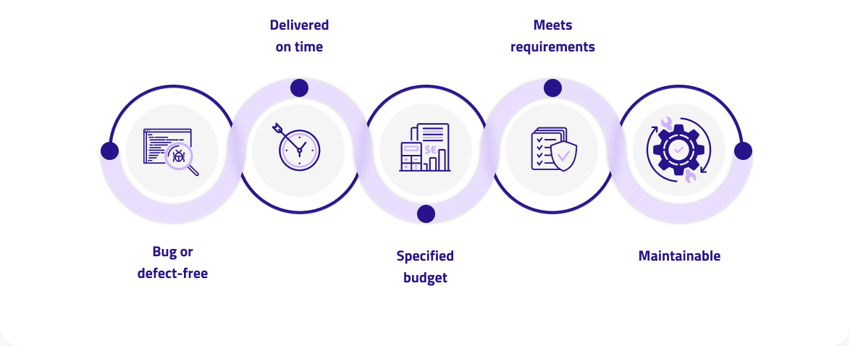
We Cover Each Pillar of Software Quality Management
Our comprehensive quality assurance product portfolio enables you to automate your testing, accelerate your software lifecycle, and most importantly, ensure quality. Combine those elements and you save time, cost, and enable growth.
What's New in Quality Assurance Management
Always taking you to the next level. Check out our latest updates and releases from our entire product offering.
Squish 7.2
The latest Squish version adds support for Qt for WebAssembly, improved screenshot verification, simplifies debugging with interactive insights into application contexts and much more.
Coco 7.0.0
Our latest Coco update brought to you the highly anticipated test data generation feature — Say Hello to Coco Test Engine!
Test Center 3.3
Test Center 3.3 is finally here and the team is thrilled to share with you the three major improvements that come with this release.
Axivion 7.7
Our latest release covers 100% of the MISRA C:2023 and the majority of the MISRA C++:2023 rules, offers enhanced Qt-specific security rules and more.
Success Stories
Learn more about how our customers have benefitted from integrating our products into their software development process. For a full list of success stories from various industries, please visit our QA Resource Center.
ABB
Assured with Squish
“I can program in Python and even import my own libraries in the tests. That’s where it’s handy.”
Jarkko Peltonen
Test Automation Specialist at ABB
Schaeffler
Assured with Axivion
“The complexity of automotive embedded software is further increased by software components with different ASIL requirements. With the ISO 26262 certified Axivion Suite, Schaeffler Automotive Buehl maintains the high quality of its mixed ASIL systems. Automated architecture verification reduces manual testing work and therefore creates free capacities for new developments in electromobility.”
Schaeffler Automotive Buehl GmbH & Co. KG
Skyguide
Assured with Squish
“What’s really key for us, having to do end-to-end integration testing and not normally having access to all the source code, is a tool like Squish that can talk to an application on Linux and one on Windows…it provides exactly what we need.”
Skyguide
Apex.AI
Assured with Axivion
“We have evaluated several static analysis tools, and Axivion Suite clearly stood out in our tests. The tool performed best in terms of AUTOSAR C++14 coverage and convinced us through its ease of use, control flow, and data flow analysis, and report generation. Axivion Suite has already become a mainstay component in our development workflow and a valuable component of our DevOps pipeline.”
Dejan Pangercic
CTO and Co-Founder of Apex.AI
Siemens Healthineers
Assured with Axivion
“Thanks to the support during implementation and the excellent support provided by the Professional Services Team, it proved possible to integrate the Axivion Suite into our development environment quickly and easily. There are virtually no architecture violations now; instead, we have a higher standard of architecture-compliant code – across all our development teams, worldwide.”
Sven Neuberg
Software Developer Computed Tomography at Siemens Healthcare GmbH
Visit our QA Resource Center
Find success stories, webinars and documents for Squish, Coco, Test Center and Axivion
Qt Group includes The Qt Company Oy and its global subsidiaries and affiliates.
